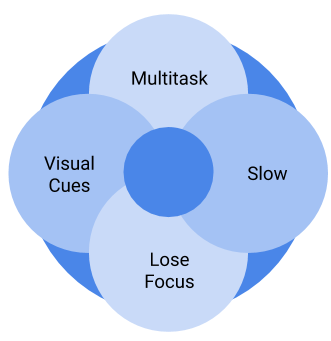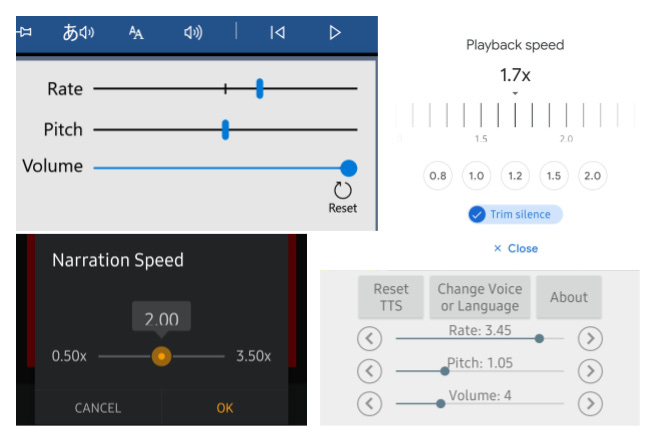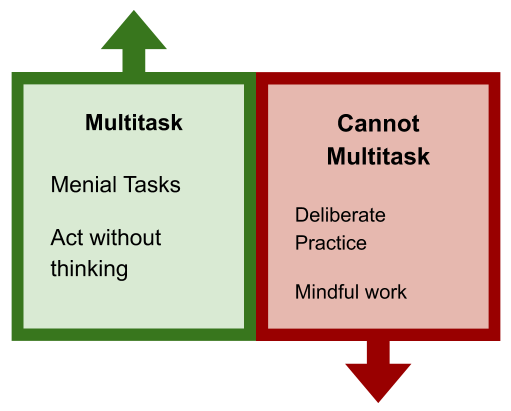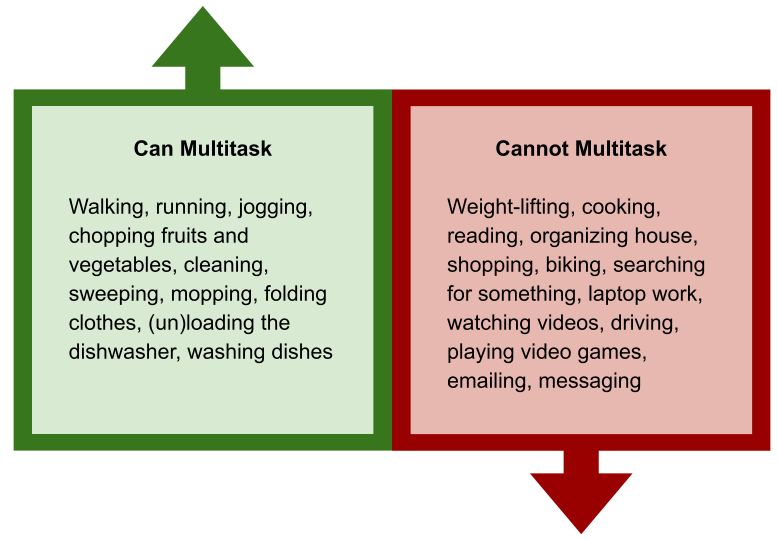Multitasking for Text to Speech Arbitrage
Part 2 of Text to Speech Arbitrage to answer frequently asked questions
In the previous article, we discussed the benefit of consuming information via audio to reduce eye strain and increase the amount of content you can consume via multitasking. I received questions from readers about the challenges of multitasking and the perils of trying two things and gaining none.
I wanted to share my experience on what has worked for me in multitasking. My earlier conversations on this topic suggest “what works” is slightly different for anyone, so I hope this serves as one perspective to think about what could work for you.
What are the challenges
What are some challenges in listening to information via audio?
I heard 4 challenges from you.
If you listen to audio at regular speed, you may find it to be way too slow. That doesn’t sound very effective to listen to a lot of content within a given amount of time.
If you try multitasking, you may find that you are neither able to remember what you heard nor do the work you wanted to do in parallel.
You may find sitting and listening to audio while doing nothing else to be hard, given today’s low attention span. You may find your concentration drifting as you may not be used to keeping your eyes and fingers busy.
Without the accompanying video or text, you may find yourself missing context or visual cues.
1 - Determining a speed
Let’s discuss challenge 1. I find that I am more likely to pay attention to an audio source when the source is fast enough to need my complete attention. When the speed is slow, I have observed my mind thinking about other things along with listening to the audio. But my mind isn’t good enough to divide just-enough bandwidth to the other thoughts so that listening attentively to audio is possible. This means I hear a few words of the audio every few sentences while keep on thinking about random things. When the speed is faster, I don’t have the mental capacity to pay attention to anything else, so I pay attention primarily to the audio.
As an example, here are the speeds I use in apps. For more specifics on the apps, see the previous article.
2 - Multitasking
Let’s discuss challenge 2. My trials suggest that menial tasks can be combined with a mental focus on consuming information. Think of activities you can do without thinking. Combine those activities with listening to audio information.
Here is a visual depicting some activities I am and am not able to combine listening to audio with. My list will differ from your list because you would choose different activities where you do deliberate practice (from K. Anders Ericsson’s Peak) or need to be mindful. For example, I do not enjoy jogging and don’t aim for improvements in it, so I pay all my attention to listening while I run. Whereas I cannot multitask with cooking because I need to be very mindful as cooking is not automatic for me. I have to pay attention to the steps, the ingredients, and the vessel on the hob while cooking.
3 - Focusing solely on audio
Combining high-speed playback and multitasking with a menial task helps me concentrate. Whenever I try to just sit and listen to an audio source, I get distracted. I similarly get distracted when I multitask but keep the playback speed low. This way, tackling challenges 1 and 2 covers challenge 3 for me.
4 - Missing the visual context
Let’s discuss challenge 4. I got used to not watching visual cues and found myself not missing them. One day I was listening to an audio-only video on YouTube. YouTube auto-played a TED talk next. I had my hands busy so couldn’t change the auto-play but realized I was able to grasp the talk without the video. I followed this by experimenting. I listening to a TED talk, a video, etc. without looking at the video first, then later sat and watched a repeat of the video. I found barely any difference in my understanding. Research backs up this finding. Some research mentioned in Malcolm Gladwell’s Blink suggests that taking in unnecessary information may not improve your decision and this is probably a similar result.
Of course, not requiring to see video or text won’t hold true for everything. Some examples where I have to see along with listening are recordings of work meetings I missed about project discussions (All Hands are easy to just listen), the audiobook of The Design of Everyday Things, and the audiobook of Thinkertoys.
What about deep work and the perils of multitasking
Although my recent articles may make me sound like someone trying to multitask all the time, I value focussing on one thing at a time a lot. I split my time between menial tasks and mindful tasks.
I aim to make the time spent in menial tasks as useful as I can but combining them with audio information intake.
On the other hand, when writing articles, solving customer problems, or reading articles, I follow principles such as mentioned in Cal Newport’s Deep Work, Nir Eyal’s Indistractible, or Learning How to Learn on Coursera. I’ve found it helpful to follow tactics such as blocking off all notifications except calendar reminders, keeping apps and tabs open only for the task on hand at a time, or having focussed stretches of work time followed by a break before the next focus stretch. This article definitely focuses on the opposite of focus time, but I wanted to point out these sources and tactics to illustrate the difference across activity types in one’s day and how one can approach them differently.
I hope this helps connect the dots between multitasking, consuming audio, and consuming the latest in the business of technology. What are your approaches to balance different types of activities in your life or ways you consume audio information?